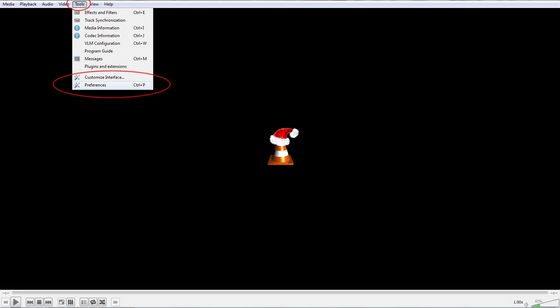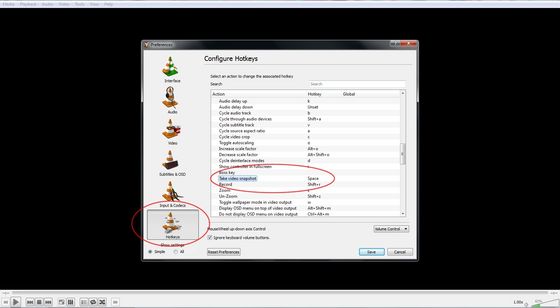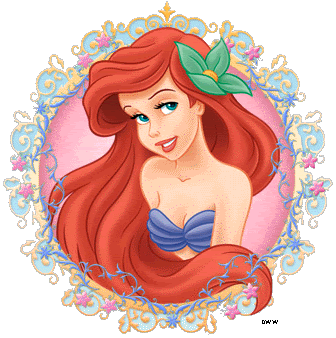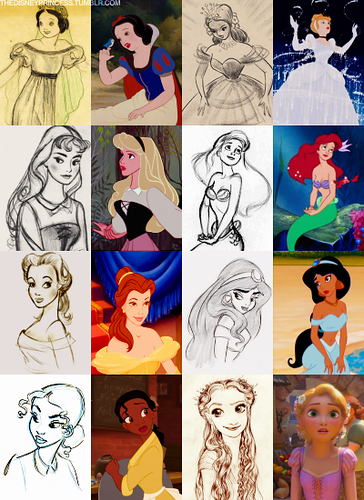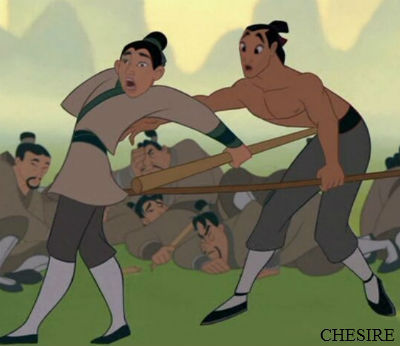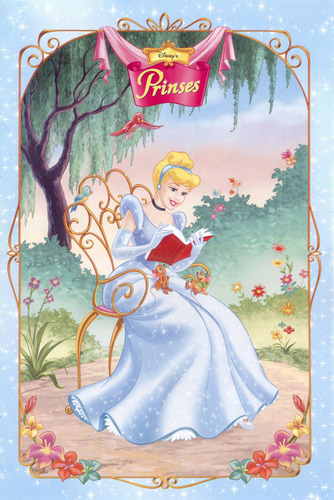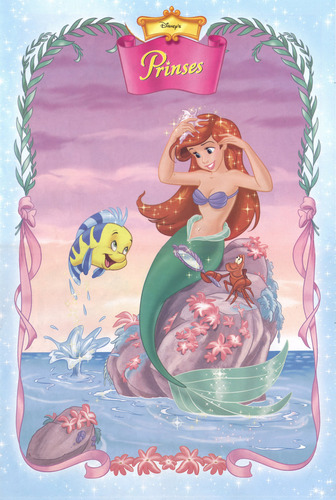Hello there guys!
After disneyscreencaps.com had to take down all screencaps of disney filmes they had,
many people don´t know where they can get high quality screencaps for their editing, ícone and crossover making needs.
Don´t worry, i´m here to help ;)
This tutorial will show you a very easy way on how to take your own screencaps with the "VLC Media Player".
Let´s start!
Step 1
Get the VLC Media Player, if you don´t have it already.
Step 2
Open it, click on "Tools" and go to the "Preferences".
Step 3
A new window with the preferences will open.
Click on "Hotkeys" and find the command "Take video snapshot".
Double click on "Take video snapshot" and another small window will open.
Like it will say, press any key or keys you want to take screencaps with.
I choosed "space", because it seemed the easiest key to press ;)
It is possible, that the key or keys you want are taken for another command!
Find the command which uses it/them and change it to something else, then go back to the "Take video snapshot" command and change it to your prefered key or keys :)
Step 4 (optional)
Go to "Video"
You can decide where your screencaps will be saved, which format they will be in and how they will be called.
For the format - png is always a good way to go.
For the prefix - if you want to make your life easier, you can, for example -
If you want to take screencaps from Pocahontas,
write "Pocahontas" and choose the option "Sequential numbering". If you do that all your screencaps will start with "Pocahontas" and will be followed por a number (Pocahontas00001.png).
I normally only have the "Sequential numbering" option on, without a text. If you do that, your screencaps will be named "vlcsnap-00004.png" (for example).
(Don´t write the " ", those are only to make it stand out more)
Step 5
Save! The button is in the bottom right corner.
Then, close the VLC Media Player!
Seems stupid, but all the changes you made will only be used the seguinte time you open the player.
Important!
If you write something down for your screencaps names, it will stay the same until you change it!
So if you don´t want your "Little Mermaid" screencaps to be named after Pocahontas, you will have to change it again and close the player before taking them.
Step 6
Open the video you want to take screencaps from!
Once you see a screen you want to take, press the key or keys you decided to use aaaaaandd....
There you go! You just took your first screencap :)
Find the folder you choosed to save your screencaps into and have fun with them!
The good thing about this way is, that it doesn´t matter if you make the VLC window/the video smaller while taking the screencaps.
They will always be in the size and quality, the video normally has :)
I hope you understood everything i explained, if not -
write your pergunta down in the comments, so everyone can see them and so i can editar the artigo faster (if i need to).
That´s it for now, bye guys and have fun!
After disneyscreencaps.com had to take down all screencaps of disney filmes they had,
many people don´t know where they can get high quality screencaps for their editing, ícone and crossover making needs.
Don´t worry, i´m here to help ;)
This tutorial will show you a very easy way on how to take your own screencaps with the "VLC Media Player".
Let´s start!
Step 1
Get the VLC Media Player, if you don´t have it already.
Step 2
Open it, click on "Tools" and go to the "Preferences".
Step 3
A new window with the preferences will open.
Click on "Hotkeys" and find the command "Take video snapshot".
Double click on "Take video snapshot" and another small window will open.
Like it will say, press any key or keys you want to take screencaps with.
I choosed "space", because it seemed the easiest key to press ;)
It is possible, that the key or keys you want are taken for another command!
Find the command which uses it/them and change it to something else, then go back to the "Take video snapshot" command and change it to your prefered key or keys :)
Step 4 (optional)
Go to "Video"
You can decide where your screencaps will be saved, which format they will be in and how they will be called.
For the format - png is always a good way to go.
For the prefix - if you want to make your life easier, you can, for example -
If you want to take screencaps from Pocahontas,
write "Pocahontas" and choose the option "Sequential numbering". If you do that all your screencaps will start with "Pocahontas" and will be followed por a number (Pocahontas00001.png).
I normally only have the "Sequential numbering" option on, without a text. If you do that, your screencaps will be named "vlcsnap-00004.png" (for example).
(Don´t write the " ", those are only to make it stand out more)
Step 5
Save! The button is in the bottom right corner.
Then, close the VLC Media Player!
Seems stupid, but all the changes you made will only be used the seguinte time you open the player.
Important!
If you write something down for your screencaps names, it will stay the same until you change it!
So if you don´t want your "Little Mermaid" screencaps to be named after Pocahontas, you will have to change it again and close the player before taking them.
Step 6
Open the video you want to take screencaps from!
Once you see a screen you want to take, press the key or keys you decided to use aaaaaandd....
There you go! You just took your first screencap :)
Find the folder you choosed to save your screencaps into and have fun with them!
The good thing about this way is, that it doesn´t matter if you make the VLC window/the video smaller while taking the screencaps.
They will always be in the size and quality, the video normally has :)
I hope you understood everything i explained, if not -
write your pergunta down in the comments, so everyone can see them and so i can editar the artigo faster (if i need to).
That´s it for now, bye guys and have fun!