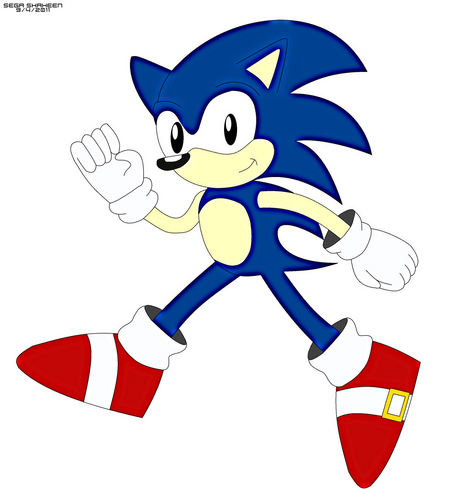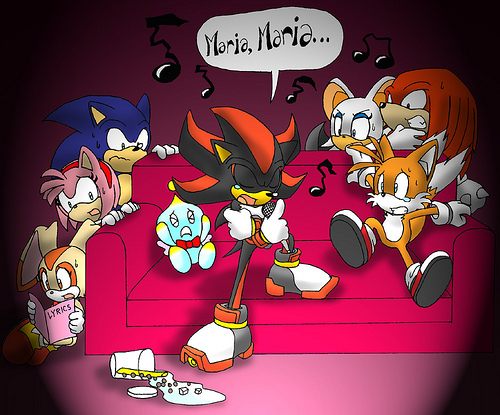Getting Super Sonic in Sonic 1 iOS
1. Select no save mode
2.Tap S, E, G, A in order; ring chime indicates done correctly
4. Tap with 2 fingers and swipe up from "Sonic" at the título screen
5. Set esmeralda count to 7
6. Sound test: 4, 1, 2, 6, (all emeralds)
7. Sound test:: 1, 9, 9, 1, 0, 6, 2, 3 (activates debug menu)
8. Now, go to whichever Zone/Act you want.
9. Tap the Score/Time/Ring area; Sonic will become a ring. Tap Score/Time/Ring area to revert back to Sonic in location of where you are currently (DON'T revert in lava, right seguinte to a badnik, in dangerous spots in general).
10. Tap the + or - ícones to switch items; mover analog stick to mover (you can mover through walls, making debug mode an excellent way to complete an Act quickly, skip an Act's boss, and achieve the Game Center achievement "Blast Processing"); press jump to place item. Make sure you place a large group of S monitors in one exact spot (S monitors activate Super Sonic and give you 50 rings per S monitor).
11. Place Red Spring aimed downward above the S monitors.
12. Jump up under the Red Spring and Sonic will bounce back and forth between the monitor and the Spring.
12. Enjoy being a Super Saiyan Hedgehog ;)
1. Select no save mode
2.Tap S, E, G, A in order; ring chime indicates done correctly
4. Tap with 2 fingers and swipe up from "Sonic" at the título screen
5. Set esmeralda count to 7
6. Sound test: 4, 1, 2, 6, (all emeralds)
7. Sound test:: 1, 9, 9, 1, 0, 6, 2, 3 (activates debug menu)
8. Now, go to whichever Zone/Act you want.
9. Tap the Score/Time/Ring area; Sonic will become a ring. Tap Score/Time/Ring area to revert back to Sonic in location of where you are currently (DON'T revert in lava, right seguinte to a badnik, in dangerous spots in general).
10. Tap the + or - ícones to switch items; mover analog stick to mover (you can mover through walls, making debug mode an excellent way to complete an Act quickly, skip an Act's boss, and achieve the Game Center achievement "Blast Processing"); press jump to place item. Make sure you place a large group of S monitors in one exact spot (S monitors activate Super Sonic and give you 50 rings per S monitor).
11. Place Red Spring aimed downward above the S monitors.
12. Jump up under the Red Spring and Sonic will bounce back and forth between the monitor and the Spring.
12. Enjoy being a Super Saiyan Hedgehog ;)